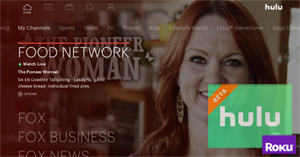UPDATE ( September 15, 2017) - Hulu's channel in the Roku Channel Store has been updated with Hulu’s new user interface ("Hulu's New Experience") and Hulu Live TV (beta). Click here for more information.
Hulu's live TV service is finally available on Roku, along with the new user interface that's been marketed as "the new Hulu experience." But the updated channel is not yet available in the Roku channel store - you will have to install the Hulu Beta private channel to access these new features. And you'll need the latest Roku firmware, version 7.7, to stream live TV (visit our Hulu Beta private channel page for more information).
Hulu's Live TV Beta provides live and on-demand programming from more than 50 popular television channels, in addition to Hulu's existing streaming library. Live TV Beta also includes a cloud DVR service with 50 hours of recording storage that can upgraded to 200 hours. The service, which costs $39.99 per month, competes with Sling TV, DirecTV NOW, and PlayStation Vue in the live streaming television arena.
For Live TV Beta subscribers, Hulu's new user interface takes a somewhat different approach to live TV listings than do its competitors. Live TV and the library of on-demand content are more deeply integrated. Sling TV, for example, puts browsing by channel front and center; in fact, Sling recently updated its user interface to provide a more-traditional TV grid. Hulu seems to assume that you don't care whether you're watching a channel live or streaming a show on-demand. As you browse through content, shows that are currently live on a TV channel are listed alongside the on-demand shows.
And, despite the availability of the cloud DVR, Hulu also assumes that you only care about what you can watch right now - if you go to My Channels and scroll down the list of available live TV channels, you'll see only what is streaming now. Select a channel like Food Network or A&E and you'll be dropped directly into the live stream. To find a schedule of upcoming shows requires a bit of navigating: Select "Browse" from the ribbon menu at the top of the screen, then select Networks, then select a category other than "Live" (channels are categorized under Entertainment, Sports, Kids, News, and A-Z), then click on the channel you're seeking. The next 24 hours of shows are then listed.
All things considered, the "the new Hulu experience" offers lots of ways to find content, but it might take a bit of time to get used to the navigation. Perhaps that's why Hulu put a demonstration video on YouTube to show how the new user interface works.
Get a free week of Hulu Live TV Beta by subscribing here (new subscribers only). Visit our Hulu Beta private channel page for more information, including screenshots of the channel.
RokuGuide.com may receive a referral fee for any purchases or subscriptions made through links on this page. See our full FTC Disclosure Statement for more information.