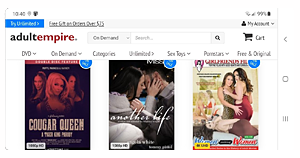 Roku removed all private (aka non-certified) channels in late February 2022, which included popular Roku porn channels like Porn Hub, Adult Time, AdultEmpire, and all the rest. But you can still watch porn on your Roku device, so don't cancel your adult streaming service subscriptions! And we tell you which adult services are the best for streaming on Roku.
Roku removed all private (aka non-certified) channels in late February 2022, which included popular Roku porn channels like Porn Hub, Adult Time, AdultEmpire, and all the rest. But you can still watch porn on your Roku device, so don't cancel your adult streaming service subscriptions! And we tell you which adult services are the best for streaming on Roku.
This article tells you how to stream videos directly from adult video services. In a later article we will tell you how to download videos from certain adult websites and how to stream them on your Roku.
Streaming adult videos to your Roku requires either an Android device that supports screen mirroring or an iPhone or other iOS device with AirPlay. Also, your Android or iOS device must be on the same WiFi network as your Roku. You will access adult websites using the browser on your Android or iOS device and then use a feature called screen mirroring to dispaly the full-screen videos on your Roku. This is different than "casting", where the video is streamed from an app on a mobile device to a corresponding app on the Roku; because there are no adult apps on Roku, you must make use of screen mirroring instead of casting.
How to watch porn on Roku with an Android device
Most current-generation Roku streaming players and Roku TV models also support screen mirroring, with only a couple of exceptions that are identified here (scroll down to the heading "Does my Roku device support screen mirroring?"). Check your screen mirroring settings by going to Settings >> System >> Screen Mirroring from your Roku's home screen.
Your Android phone or tablet must also have screen mirroring capabilities, but most phones running Android 4.2, which was released in 2012, or later have this feature. The name assigned to that feature varies by manufacturer; Smart View, Quick Connect, SmartShare, AllShare Cast, Screen casting, and Cast are just a few of the names used. To start mirroring, find this function on your phone, enable it, and select the Roku device you want to mirror on. Your Roku will prompt you as to whether to allow your device's screen to be mirrored if you haven't already set your Roku to always allow mirroring from the mobile device being used.
After your screen is mirrored on your Roku, go to your favorite adult website, start streaming a video, and select the icon within the video for expanding the video to full-screen. Although it may seem obvious, you will need to turn your phone or tablet to a horizontal orientation to match your TV's orientation.
You may also want to fine tune the settings for screen mirroring on your mobile device. On the Samsung Note 10+, for example, you can change the aspect ratio to match the TV screen so that you don't have black bars filling empty space.
If you want to try out screen mirroring, we recommend visiting AdultEmpire.com, which has a wealth of free and easy-to-access video previews.
How to watch porn on Roku with an iOS device
Roku users with an iPhone or iPad with Apple AirPlay can also stream videos from adult websites directly to their Roku. Go to Settings >> Apple AirPlay and HomeKit from your Roku's home screen to find the necessary settings. Compatible Roku devices are listed on this Roku support page.
With your iOS device and your Roku on the same WiFi network, open Control Center on your iOS device, select Screen Mirroring, and select your Roku device. If an AirPlay passcode appears on your TV screen, enter the passcode on your iOS device.
Once your screen is mirrored on your Roku, go to your adult website of choice, start streaming a video, and select the icon within the video for expanding to full-screen. AdultEmpire.com has a wealth of free and easy-to-access video previews you can use to test the mirroring process.










