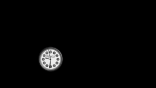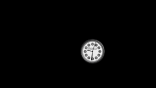Roku Analog Clock is a simple screensaver that displays the current time in the form of a traditional wall clock with moving hands. The clock is rather small in relation to the screen (see screenshots below), but it does perform it's intended function of showing the local time while your Roku is idle. The clock jumps to a new location on your screen every 5 seconds to prevent burn-in on susceptible TV screens.
To set this screensaver to activate when your Roku is idle, install the screensaver then go to Settings from your Roku's home screen and select Theme >> Screensavers >> select the screensaver >> Set as screensaver.
-- Information is current as of October 26, 2022
CHANNEL STORE DESCRIPTION: Roku Analog Clock
CHANNEL STORE CATEGORY: Screensavers
DEVELOPER: Roku, Inc.
FEES: None