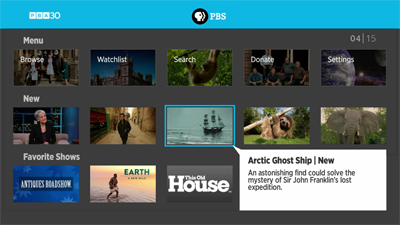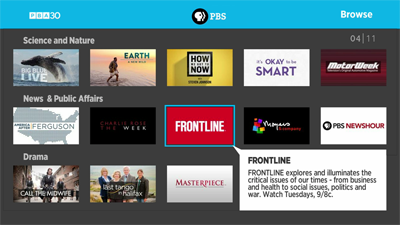PBS has launched a redesigned Roku channel with a number of significant improvements, including the ability to add shows to a Favorites list, add videos to a Watchlist, and sync shows across devices.
The first thing you will notice on the new PBS channel is that the main menu has been redesigned. The top category offers access to your watchlist, the search function, and channel settings. There is also a Browse option that lets you browse all shows - this is important, because the main menu no longer lists all of them. What is listed? Your Favorite Shows, clips from your Favorite Shows, Featured Videos, Featured Shows, Coming Soon (which offers trailers for upcoming programs), and shows from your local PBS station.
Browsing has become much more advanced on the new PBS channel. Shows are categorized under Science & Nature, News & Public Affairs, Drama, Food, and More Shows. Highlight a program and press the * key on your remote to view the videos available for that show or add the show to your Favorites list. Select a program and you'll find a synopsis of the series. You'll be provided with the option to watch the newest episode, add the show to your Favorites, browse all episodes, browse clips, browse previews, or browse related shows. That last option, to browse related shows, is a powerful tool for discovering content on PBS. For example, if you select the show A Few Great Bakeries, you'll find 25 related shows that include A Chef's Life, Baking with Julia, and BBQ with Franklin.
The Watchlist and Favorites are two very useful additions that should be a help to frequent PBS viewers. If you're confused about the difference, just remember that Favorites is for shows and Watchlist is for individual videos. You can Favorite the entire This Old House series, and add individual This Old House episodes to your Watchlist. Just because you start watching an episode doesn't mean it will appear in your Watchlist, however. Highlight an episode and press the * key or OK on your remote to find the option to add that episode to your Watchlist.
Your Watchlist will be available on all of your devices, including phones, tablets, and set-top boxes, that have a PBS app, but you will first need to enable syncing. When you launch the updated channel on your Roku, you will be given the opportunity to sync your PBS Watchlist across devices. (If you have not already linked your Roku PBS channel to a PBS, Facebook, or Google+ account, you will first be asked to do so. After doing this, you may need to go the channel's settings, deactivate the channel, and then exit and re-open the channel before you see the syncing option.) Once show syncing is enabled, you can pause a show and add it to your Watchlist on one device, then resume watching from where you left off on another synced device.
For those of you who use closed captioning, it's available on the PBS Roku channel. After launching a video, press the * key on your remote and you'll find the option to enable closed captioning.
Click here for more information on the PBS Channel on Roku.