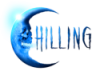Quick Look: roKiosk lets you turn a Roku-connected HDTV (with Internet access) into an information kiosk. Through the roKiosk website, you create a playlist of images to display. Launch your playlist on the roKiosk channel for an automated slideshow display.
Quick Look: roKiosk lets you turn a Roku-connected HDTV (with Internet access) into an information kiosk. Through the roKiosk website, you create a playlist of images to display. Launch your playlist on the roKiosk channel for an automated slideshow display.
Essentially what this channel does is allow you to create a PowerPoint-style presentation with selectable backgrounds, sizing, fonts, duration, etc. With roKiosk, however, you don't need an expensive laptop, and you can easily make changes to your presentation through the web-based playlist.
The roKiosk website offers easy to follow directions, FAQs, and Tech support to help you set up your presentation. The initial month is free for you to "play" with the channel setting up presentations.
For a similar app, check out QuickESign, which lets you turn your Roku-connected TV into an electronic signboard.
-- Information is current as of December 19, 2014
Developer's Channel Description: Turn your Roku player and an HD television (required) into an elegant multimedia information center. Useful at conventions, media centers, lobbies, break rooms, anywhere you want to display your media message to a captive audience
CHANNEL STORE CATEGORY: Apps
DEVELOPER: Webteams
FEES: One-time fee of $99 with lifetime support and updates
RELATED LINKS:
roKiosk Website