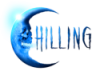IMDb TV, originally launched as IMDB Freedive in January 2019 and renamed a few months later, is a free, ad-supported streaming video channel from Amazon. Despite the name, IMDb TV is not a live (linear) TV streaming service like Sling TV or Pluto TV. Rather, it offers movies and TV episodes as video on demand.
IMDb TV, originally launched as IMDB Freedive in January 2019 and renamed a few months later, is a free, ad-supported streaming video channel from Amazon. Despite the name, IMDb TV is not a live (linear) TV streaming service like Sling TV or Pluto TV. Rather, it offers movies and TV episodes as video on demand.
IMDb TV is available in the United States on iOS and Android apps, on laptops and personal computer through the IMDB website, and on Amazon Fire TV devices. Because t is not available as a standalone Roku channel, many Roku users are surprised to learn that IMDb TV is available on Roku devices. On Roku devices, IMDb TV is available within the Amazon Prime Video app. Just scroll down the Prime Video home screen to the Prime Channel category, then scroll across to the IMDb TV selection. You don't need an Amazon Prime membership to stream IMDb TV, but you will need to sign in your Roku device with your Amazon account to watch the free videos.
Once you're in the IMDb TV area of Prime Video, you'll find numerous categories that include Recently Added Movies, Recently Added TV, Movies of the Week, Comedy TV, Short-form series, Free only on IMDb TV, Reality TV, Award winners and nominees, and traditional genres like Horror, Drama, and Sci-Fi. If you're looking for a specific title, IMDb TV content is integrated into the Prime Video search function on the app's main screen.
IMDb TV content comes from major studios, including Warner Bros., Sony Pictures Entertainment, MGM Studios, Paramount, and Lionsgate, so you'll find top TV shows and theater hits in the video library.
Here is how you can access IMDb TV on your Roku device:
- Launch the Amazon Prime Video app on your Roku device. If not already installed, add it through the Roku channel store using this link, or search for it from your Roku's home screen by going to Streaming Channels >> Search Channels.
- If you are not already signed into your Amazon account, click the link on the Prime Video splash screen, then enter the code shown at www.amazon.com/mytv.
- Scroll down to Prime Video Channels and select IMDb TV and browse the movies and TV shows available there.
Some users have reported that the "Watch Now Free with Ads" option is not available when using an older Roku device. If you are using a Roku device that is fairly old and not seeing the option to watch IMDB TV titles for free, you will likely need to purchase a newer device. Sorry, but we do not have any information on which devices do not support the Watch Now Free with Ads option.
An Amazon Prime membership is not required, but a 30-day free trial is available for new members.
RokuGuide.com may receive a referral fee for any purchases or subscriptions made through links on this page. See our full FTC Disclosure Statement for more information.