
Channel Description: SFN TV Now is an Internet-based television service from Southern Fibernet, a company that provides fiber to the home (FTTH) Internet and video content services in Georgia. Their SFN TV Now service, however, is not limited to Georgia. SFN TV Now offers local TV to Atlanta-area subscribers and packages with over 90 sports and entertainment channels - including many of your favorite cable channels - nationwide (U.S. only). The service also includes a cloud-based DVR that will retain your recordings for 7 days.
Here are the available packages:
- ATL LOCAL - "Core Atlanta content to keep you entertained and up to date in the metro area." Ten channels that include local ABC, FOX, NBC, PBS, CBS, and CW affiliates plus MeTV and WXIA 11 Alive Weather. Available in the Metro Atlanta area only. ($10/month)
- FAITH - "Uplifting content to keep you in the know and moving forward." 15+ channel of religious and spiritual programming, including EWTN, Aspire TV, and The Catholic Channel. ($5/month)
- POPULAR - "Just over 70 channels of popular entertainment, sports, family, and news on 3 devices." Popular cable channels include NAT GEO, AMC, FOX News Channel, OWN, Disney Junior, TLC, FYI, FOX Sports, HISTORY, CNN, The Weather Channel, ESPN, A&E, and many more. ($34/month)
- MAX - "Just over 90 channels for the person/family that wants it ALL plus 5 devices." Includes the cable channels that are available under the SFN Popular package, plus 20 more.
Complete channel listings are available at southernfibernet.com/index.php/television.
SFN TV Now offers a free 7-day trial offer. Sign up at southernfibernet.com/index.php/television/tv-sign-up. You should immediately receive an e-mail with device instructions, username, and password. Add the SFN TV Now channel to your Roku, sign in with the e-mailed credentials, and your ready to watch and record all of your favorite shows. (Note that the Roku channel does not offer any content until you subscribe and sign in.)
One oddity you may notice when subscribing and logging into SFN TV Now is that you cannot set your own username and password; system-generated credentials will be in your confirmation email. Be aware that username is case-sensitive, unlike with most logins where only the password is case-sensitive. After entering your credentials on the Roku channel, you should see a notice that your device was successfully registered. You must use the back button on your remote, or relaunch the channel, to see any content (unlike most Roku channels that will automatically load after logging in).
Once you are logged in, you'll have access to live channels and DVR recordings. The user interface is easy to use, but is fairly basic and limited in features (see the screenshot at the bottom of this channel review). When you launch the channel, you'll see a channel list while the currently-active channel plays in a box on the screen. Scroll through the channel list and the current program for each channel will be shown on the bottom of the screen. Press OK on your remote to show the video full screen. Another press of the OK button returns you to the user interface.
As stated above, operation is simple, but there are a number of limitations and the control buttons are not always intuitive. All available channels are listed in columnar format, with only six visible at a time. The only way to change channels is to scroll up and down through the entire list until you find the channel you need. The programming guide displays only one program on one show at a time: Scroll up or down to a channel, then scroll right to see each upcoming program. You may think that pressing OK on a show will provide you with DVR controls so you can record that show, OK will launch the currently-selected channel full screen. If you wanted to record the listed program, you needed to press the * button on the remote.
Another non-intuitive control is the operation of the back button on the remote. If you are watching full screen, a single press of the back button dumps you back to the main screen where you select from live TV or DVR. If you were trying to reach the user interface, a press of the OK button would have done that.
Still, all things considered, the SFN TV Now operates flawlessly once you learn the controls (and it's much easier to operate than the updated Crackle channel). The service is relatively new and includes a surprising number of options for a new release. If the Roku channel is successful, I'm sure we'll see improvements in the Roku channel based on user feedback.
If you experience any problems, you can contact SFN TV Now at 678-723-8093 (9:00am - 7:00pm Eastern, Monday through Friday) or email them at sfntvnow@southernfibernet.com, or contact them through their Facebook page.
SFN TV NOW is currently available on Roku 3 and 4, Android 5.0 and higher mobile devices, and iOS 6.0 and higher devices, and is coming soon to Apple TV 4 and Android TV.
FEES:
7-day free trial
SFN Atlanta Local Package - $10 per month
SFN Faith Package - $5 per month
SFN Popular Package - $34 per month
SFN Max Package - $48 per month
Click here for additional information and to subscribe.
RELATED LINKS:
SFN TV Website
Southern Fibernet and SFN TV Now on Facebook
SCREEN SHOT:
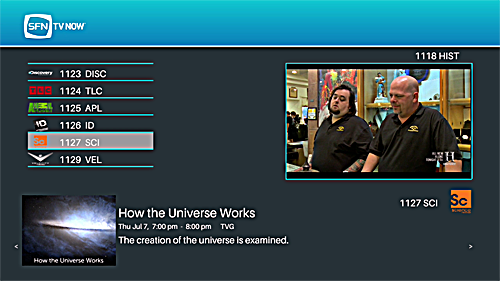
-- Information is current as of July 7, 2016










