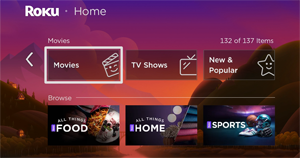 Roku recently launched two new recommendation "destinations" on the popular streaming media players and smart TVs, along with more-general recommendations for movies and TV shows. You've probably noticed these two new rows of tiles on your Roku's home screen:Browse, with tiles for All Things Food, All Things Home, and Sports; and Categories with Movies, TV Shows, and New & Popular tiles.
Roku recently launched two new recommendation "destinations" on the popular streaming media players and smart TVs, along with more-general recommendations for movies and TV shows. You've probably noticed these two new rows of tiles on your Roku's home screen:Browse, with tiles for All Things Food, All Things Home, and Sports; and Categories with Movies, TV Shows, and New & Popular tiles.
These are technically at the bottom of the home screen and don't show when the home screen is loaded, but if you scroll up you'll find them immediately above your installed channels (now referred to by Roku as apps).
According to Roku's announcement, All Things Food and All Things Home "[bring] together the best food, home, and lifestyle content from across the platform into powerful and cohesive discovery experiences." They "will feature hundreds of streaming options within each category, both free and from subscriptions services, including live and linear TV, Premium Subscriptions, Roku Originals, and more." These All Things destinations are accompanied by the Sports destination that was previously added to the Roku main menu.
In the "Categories" tiles you'll find recommended content, supposedly based on your viewing history, along with shows to "Continue Watching" and your "Save List" In my case, the "continue watching" titles are currently only from The Roku Channel and Discovery+, ignoring shows I've been watching on Netflix, Paramount+, Prime Video, and other apps. To be useful, Roku will need to span more apps with this features.
Each of the categories also promotes content under a number of subcategories like Blockbuster Movies, Award-Winning Talent, Strong Female Leads, Roku Originals, Music on the Small Screen, and Home & Garden. Those are just a few examples. Most of this content is free and available on The Roku Channel, but also listed are movies and TV shows from Pluto TV and Tubi. "Popular on Max" is currently the only premium service being promoted, but I would expect that to change if Roku can line up additional streaming services who want to be promoted here.
Roku, Inc. says that these recommendation destinations were added because a recent survey commissioned by Roku found that 64% of streamers said they would base a search on genre if they were searching for something new to watch. Additionally, 73% said they are spending too much time trying to find new content to watch. However, not all Roku users were happy to have these new "features" added to their home screens. Initially, the rows could not be hidden, leading to many complaints on Reddit and in the the Roku user community forums.
Roku has now added the option to hide these rows. To hide the Browse and Categories rows, from your Roku's main menu go to Settings >> Home screen and select "hide" next to "Recommendation rows." If you want to further clean up your Roku's home screen, you can also choose to hide Featured Free, What to Watch, Sports, Holiday Device Deals, and Shortcuts from this location.










