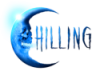Western Wallpaper changes the background of your Roku menu screens to an American Western-themed scene with a cowboy looking over the desert as a train passes by in the distance, as shown in the screenshot below.
To set this wallpaper manually, install the wallpaper as you would any other channel, then go to Settings from your Roku's home screen and select Theme >> Wallpapers >> My Wallpapers >> select the wallpaper.
-- Information is current as of March 3, 2023
CHANNEL STORE DESCRIPTION: Grab your spurs and holster and turn back time with this western themed wallpaper.
CHANNEL STORE CATEGORY: Themes
DEVELOPER: Roku Themes
FEES: None