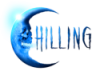Highlights of Prime Video (formerly Amazon Video) on Roku
- Prime Video is not restricted to Amazon Prime members
- Amazon Prime members get unlimited streaming of thousands of titles, including Amazon Original series and moves
- Rent or purchase videos if you are not an Amazon Prime member, or if a video is not included with Prime membership
- Rented videos usually have a 24- to 48-hour viewing window once playback is started
- Purchased videos can be watched as often as you like
- Amazon Channels can be viewed from within the Roku Prime Video channel
Prime Video, formerly called Amazon Video (and Amazon Instant Video before that) is Amazon's streaming movie and TV service. Despite the name, Prime Video is not restricted to Amazon Prime members. Prime Video offers two levels of service: Any user can buy and rent videos, but Amazon Prime members have unlimited streaming of many of those movies and TV shows for free. Although thousands of videos are available as part of an Amazon Prime membership, many more videos in the Prime Video library are available only by renting or purchasing them.
Note to Canadian users: As of October 1, 2018 Prime Video on Roku is available in Canada.
*Roku users will be able to access Prime Video by selecting it from the Roku Channel store found on their TV home screen. Prime Video is available for Roku 2 (except for models 2720x and 27020EU), Roku 3 (except for model 4230x), Roku Express, Roku Express+, Roku Streaming Stick (except for models 3400x, 3500x and 3500EU), Roku Streaming Stick+, Roku Premiere, Roku Premiere+ and Roku Ultra as well as Roku TVs. New customers can sign-up on device or at PrimeVideo.com.
The Prime Video home page makes it easy to find content you'll want to watch. A "Watch Next" category makes recommendations based on movies and series that you've already started watching, videos you've placed in your Watchlist, and videos that you've purchased. Amazon Originals are prominently displayed, and Amazon Prime members will find that "Included with Prime" videos are highlighted with their own categories like Popular TV, Recommended Movies, Recently Added TV, Classic TV, and many others.
You can also browse titles by the categories "Originals," "Movies," "TV", and "Kids." Within each, you'll find recommendations by genre (Action & Adventure Movies, Fantasy Movies, etc.), along with "more like" titles based on what you've already watched. That's just scratching the surface of browsing options, but the Prime Video channel on Roku also includes a search feature if you're looking for something specific.
TIP: Trailers are available for most movies! Just select a movie and you'll find the option to view the trailer, along with purchase and rental rates.
From the channel's home page you can also access your Watchlist (to add a video or season to your watchlist, find the title, highlight it, and press the * button on your Roku remote), and you'll find rented and purchased videos in the Library selection.
Another feature available in the Prime Video channel on Roku is Amazon Channels. Amazon Channels are premium subscription channels that include Showtime, HBO, STARZ, Cinemax, Britbox, Acorn TV, and dozens more. Amazon Channels are available in several genres, including Entertainment, International, Learn & Discover, Health & Wellness, Kids & Family, and more. Click here for more information on Amazon Channels, including a free trial.
That's a quick overview of what Amazon's Prime Video channel on Roku has to offer. Following are some specific instructions to enable you to subscribe to, set up, and use Prime Video on your Roku device.
How to subscribe to Prime Video (Amazon Video)
Click here for a 30-day free trial of Amazon Prime. You'll have full access to Prime Video, including unlimited streaming of Amazon Originals and thousands of other movies and TV shows during your free trial, along with unlimited 2-day free shipping. If you decide to remain an Amazon Prime member after the 30-day trial, you'll be charged just $99 per year.
How to install and register Prime Video on Roku (Amazon Video)
- Install Prime Video from the Roku Channel Store at channelstore.roku.com/details/13, or use the search function on your Roku device to find and install the channel. If you install from the website and want immediate access to the channel, you will need to force an update by going to Settings >> System >> System update >> Check now from your Roku device home screen.
- Launch Prime Video on your Roku and select "Sign In" from the channel's home screen menu.
- You can sign-in on your Roku using your Amazon username and password, or use a code to register on the Amazon website. If you register on the Amazon website, you will be shown a code in the Roku channel that you will need to enter at amazon.com/mytv. After entering the code, the Roku channel will automatically log you into your account.
How to rent or purchase videos on Prime Video (Amazon Video)
To buy or rent movies, TV series, or TV episodes, you will need a Amazon account. Install and register the Prime Video channel on your Roku following the instructions above.
After registering the Prime Video channel to your Roku account, select a title and you'll be given options that - depending on availability - may include watching a trailer, renting in HD or SD, or buying in HD or SD. For rentals, you'll also see the rental terms; rentals typically allow you 30 days to start watching the video, and 48 hours to finish once started, but this may vary by title.
Rented and purchased videos can be found in your Library, available from the channel's home screen. Rentals will disappear after watching, so you'll want to add them to your Watchlist if you want to keep track of them.
-- Information is current as of February 18, 2019
Developer's Channel Description: Amazon Video includes tens of thousands of movies and TV episodes available on Prime Video at no additional charge to Prime members, as well as access to hundreds of thousands of titles to buy or rent. Prime members can instantly stream tens of thousands of titles including award-winning Amazon Original Series like the multi Emmy award-winning comedy Transparent and the multi Emmy award-winning kid's series Tumble Leaf.
CHANNEL STORE CATEGORY: Movies & TV
DEVELOPER: Amazon
FEES:
Channel is free to browse titles. Individual video prices vary for viewers without Prime membership and for videos not covered under the Prime video program. Amazon Prime is available for a free 30-day trial, and is then starting June 16, 2018, existing Prime members with an annual membership will renew at a rate of $119/year. Prime Student members with an annual membership will renew at a rate of $59/year. Monthly Prime members continue to pay $12.99 per month. Monthly Prime Student members continue to pay $6.49 per month..
RELATED LINKS:
Prime Video Website
Prime Video on Facebook