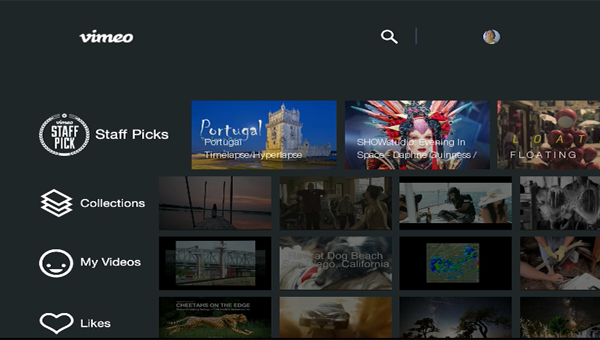 Vimeo, an early Roku pioneer, has updated their Roku app to provide more viewing options. No account is needed to watch Staff Picks and Collections, but linking to a free account gives you the added ability to watch your own videos and those on your Like and Watch Later lists, as well as your Feed, which shows updates on those things you follow on Vimeo.
Vimeo, an early Roku pioneer, has updated their Roku app to provide more viewing options. No account is needed to watch Staff Picks and Collections, but linking to a free account gives you the added ability to watch your own videos and those on your Like and Watch Later lists, as well as your Feed, which shows updates on those things you follow on Vimeo.
Vimeo's new Roku app offers nice improvements over the old interface. Videos play full screen, but pressing the up button on your Roku remote will bring up the video timeline and offer you the ability to "Like" the video or add it to your "Watch Later" list. Other options include the ability to view video details during playback and to see a preview of all videos in the current category.
Although the updated app adds some nice features like the Feed category and the ability to login from your Roku without having to visit a computer to link your account, there are some negatives about this version. One annoyance is the login system. If you mistype your password you have to start over from the beginning with your e-mail address; verify your password on the website before logging in.
The search function, however, is awful and should never have been released in its current state. As you enter a search term, up to 11 video titles are returned on the screen. There are no thumbnails, summaries, or dates, and there seems to be no rationale behind the results. Roku apps typically provide search suggestions as you enter a term - select a search suggestion from the list and you see the results for that term.
Vimeo, however, returns titles or partial titles that may not have any obvious relationship to the search term. A search on "Atlanta" returns a list of 11 video titles that include "Untitled", which turns out to be a video of a nude female nipple (Atlanta is part of the poster's screen name, not the subject or even part of the title). What is not obvious is that you need to click on the "Search" button to see the full results, including thumbnails and video details. Still, the search results aren't alway relevant to your search.
In addition to the nearly useless search function, the new Vimeo app was very buggy on my Roku XS, although it worked fine on my Roku 3. Vimeo touted the new app on their blog with the headline "View videos quicker with the all-new Vimeo channel for Roku." I found the "all-new Vimeo channel for Roku" to load slowly on the XS, and the videos to load even slower, if at all. Clicking on a search result title (in the original search, not after clicking on the "search button") resulted in a spinning icon that may, if I was lucky, dump me back to my search results. More often than not, I had to use my remote to return to the search results. I even had my Roku lock up on me, necessitating unplugging the Roku to reboot.
Vimeo's blog claims that "[l]ater this year, we'll add even more features to improve your viewing experience." Hopefully Vimeo will also be adding a useful search function for all Rokus, and fixing some of those bugs for older Roku models.










